INTRODUCTION Tutorials The Basics Random Numbers API Calls Other Tutorials Architecture Overview Basic Request Model Decentralized Data Model Off-Chain Reporting
USING DATA FEEDS Introduction to Data Feeds Get the Latest Price (EVM) Get the Latest Price (Solana) Historical Price Data Feed Registry API Reference Contract Addresses ENS Ethereum Data Feeds Binance Smart Chain Data Feeds Polygon (Matic) Data Feeds xDai Data Feeds Huobi Eco Chain Data Feeds Avalanche Data Feeds Fantom Data Feeds Arbitrum Data Feeds Harmony Data Feeds Solana Data Feeds Optimism Data Feeds
USING RANDOMNESS Introduction to Chainlink VRF Get a Random Number API Reference Security Considerations Contract Addresses Best Practices
USING CHAINLINK KEEPERS Introduction Making Compatible Contracts Register Upkeep for a Contract Patterns and Best Practices Network Overview FAQs
USING ANY API Introduction to Using Any API Make a GET Request Make an Existing Job Request Multi-Variable Responses Large Responses Find Existing Jobs API Reference Contract Addresses
DEVELOPER REFERENCE Install Instructions LINK Token Contracts Developer Communications Getting Help Data Provider Nodes Hackathon Resources Contributing to Chainlink User Guides Install, configure & fund MetaMask Acquire testnet LINK Deploy your first contract Fund your contract Use your first contract!
Fund your contract
This guide explains how to fund your Solidity contract with LINK using the Remix IDE.
Retrieveing the contract address
- Deploy your contract and wait until you see a new contract in the
Deployed Contractssection. - Copy the contract address to your clipboard using the copy icon located near the contract title on the left side panel.
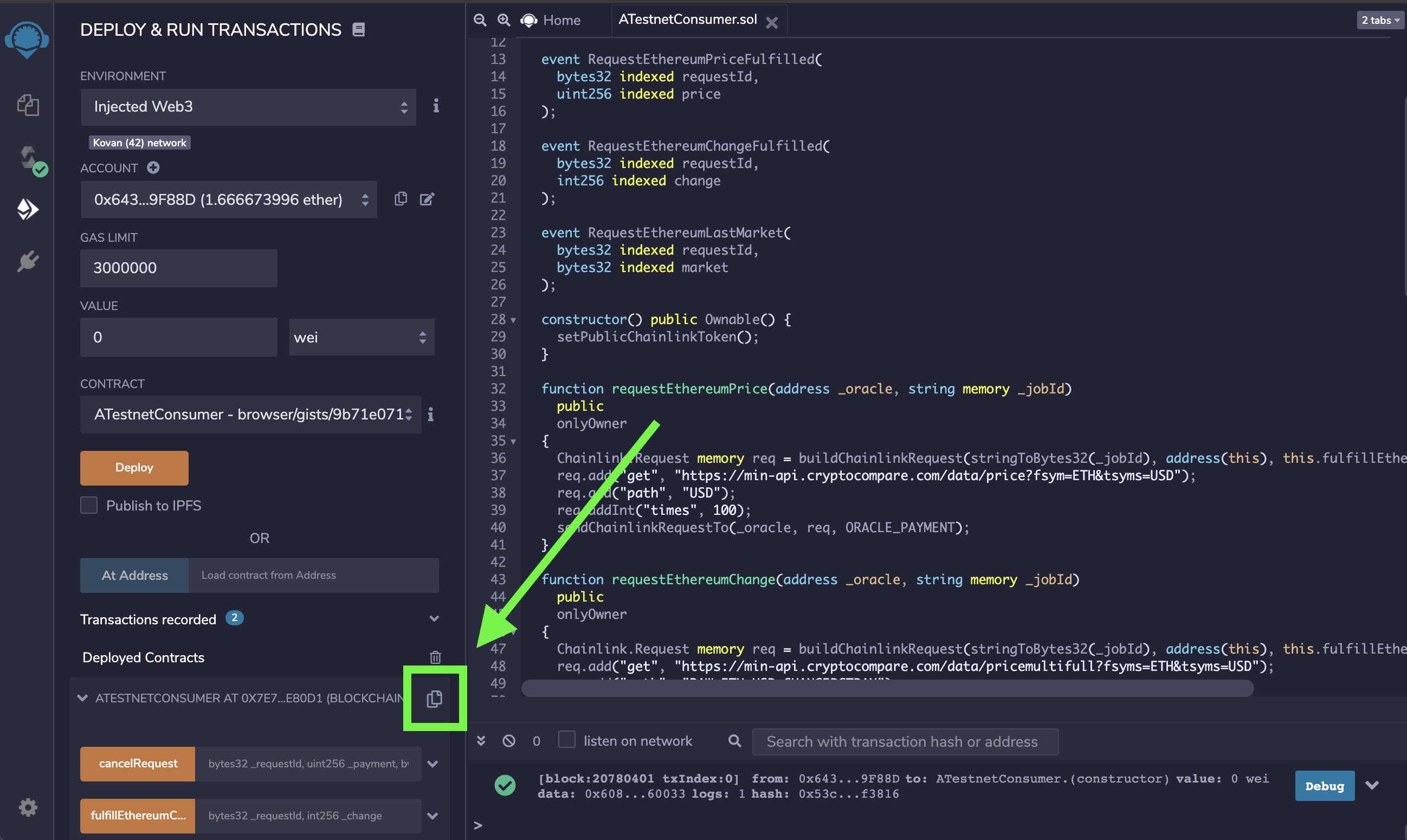
Sending LINK
- Open MetaMask; click the hamburger (☰) button at the top-left corner.
- Click on the LINK token, then press
Next. - Paste your contract's address in the recipient field and enter a value for the amount to send (e.g. 10 LINK).
- Click
Confirmand wait until the transaction is processed.
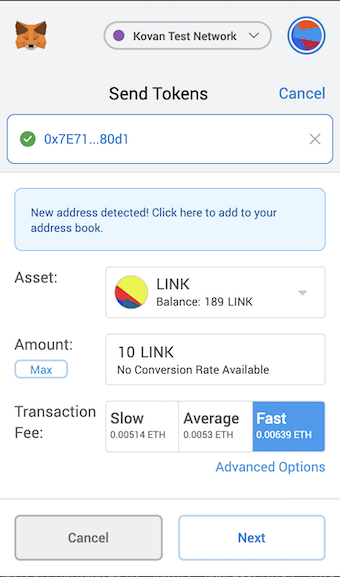
Transaction fee didn't update?
You may need to click Fastest, Fast, Slow, or Advanced Options after entering the Amount to update the gas limit for the token transfer to be successful.