Random Numbers Tutorial
Note
The video uses a seed phrase to request randomness, this has been depreciated. Please use the code here.
Introduction
Assumed knowledge
This tutorial assumes some basic knowledge around Ethereum, and writing smart contracts. If you're brand new to smart contract development, we recommend working through our The Basics tutorial before this one.
Randomness is very difficult to generate on blockchains. The reason for this is because every node must come to the same conclusion, forming a consensus. There's no way to generate random numbers natively in smart contracts, which is unfortunate because they can be very useful for a wide range of applications. Fortunately, Chainlink provides Chainlink VRF, AKA Chainlink Verifiable Random Function.
If you've walked through the The Basics tutorial, you'll know how to write smart contracts, use Chainlink Data Feeds, and how to deploy a contract to a testnet. If not, head there and come back once you've finished.
In this tutorial, we go through:
- The Chainlink request & receive cycle
- Using the LINK token
- How to use request & receive with Chainlink Oracles
- Consuming random numbers with Chainlink VRF in smart contracts
1. Request & Receive
The previous tutorial went through how to consume Chainlink Data Feeds, which consists of reference data posted on-chain by oracles. This data is stored in a contract and can be referenced by consumers until the oracle updates the data again.
Randomness, on the other hand, cannot be reference data. If the result of randomness is stored on-chain, any actor could see the value and predict the outcome. Instead, randomness must be requested from an oracle, which generates a number and a cryptographic proof then returns that result to the contract that requested it. This sequence is what's known as the Request and Receive cycle.
2. Using LINK
In return for providing this service of generating a random number, Oracles need to be paid in LINK. This is paid by the contract that requests the randomness, and payment occurs during the request.
ERC-677 Token Standard
LINK conforms to the ERC-677 token standard, and extension of ERC-20. This standard is what enables data to be encoded in token transfers. This is integral to the Request and Receive cycle. Click here to learn more about ERC-677.
3. Interacting with Chainlink Oracles
As mentioned in the previous tutorial, smart contracts have all the capabilities that wallets have, in that they are able to own and interact with tokens. The contract that requests randomness from Chainlink VRF must have a LINK balance equivalent to, or greater than the cost of making the request, in order to pay for it.
For example, if the current price of Chainlink VRF is 0.1 LINK, our contract must hold at least that much to pay for the request. Once the request transaction has completed, the oracle begins the process of generating the random number and sending the result back.
4. Using Chainlink VRF
To see a basic implementation of Chainlink VRF, see Get a Random Number.
In this example, we'll create a contract with a Game of Thrones theme. It will request randomness from Chainlink VRF, the result of which it will transform into a number between 1 and 20, mimicking the rolling of a 20 sided dice. Each number represents a Game of Thrones house. So, if you land a 1, you are assigned house Targaryan, 2 is Lannister, and so on.
When rolling the dice, it will accept an address variable to track which address is assigned to each house.
The contract will have the following functions:
rollDice: This submits a randomness request to Chainlink VRFfulfillRandomness: The function that is used by the Oracle to send the result back tohouse: To see the assigned house of an address
Open Full Contract
To jump straight to the entire implementation, you can open this contract in remix.
4a. Importing VRFConsumerBase
Chainlink maintains a library of contracts that make consuming data from oracles easier. For Chainlink VRF, we use a contract called VRFConsumerBase, which needs to be imported and extended from.
pragma solidity 0.6.7;
import "@chainlink/contracts/src/v0.6/VRFConsumerBase.sol";
contract VRFD20 is VRFConsumerBase {
}
4b. Contract variables
The contract will store a number of things. Firstly, it needs to store variables which tell the oracle what it is requesting. Each oracle job has a unique Key Hash, which is used to identify tasks that it should perform. The contract will store the Key Hash that identifies Chainlink VRF, and the fee amount, to use in the request.
bytes32 private s_keyHash;
uint256 private s_fee;
These will be initialized in the constructor.
For the contract to keep track of addresses that roll the dice, the contract will need to use mappings. Mappings are unique key => value pair data structures that act like hash tables.
mapping(bytes32 => address) private s_rollers;
mapping(address => uint256) private s_results;
s_rollersstores a mapping between therequestID(returned when a request is made), and the address of the roller. This is so the contract can keep track of who to assign the result to when it comes back.s_resultsstores the roller, and the result of the dice roll.
4c. Initializing the contract
As mentioned, the fee and the key hash must be set on construction. To use VRFConsumerBase properly, we also need to pass certain values into its constructor.
constructor(address vrfCoordinator, address link, bytes32 keyHash, uint256 fee)
public
VRFConsumerBase(vrfCoordinator, link)
{
s_keyHash = keyHash;
s_fee = fee;
}
As you can see, VRFConsumerBase needs to know the address of the vrfCoordinator, and the address of the LINK token. Both of which are available in the docs.
4d. rollDice function
rollDice must do a few things:
- It needs to check if the contract has enough LINK to pay the oracle.
- Check if the roller has already rolled since each roller can only ever be assigned to a single house.
- Request randomness
- Store the
requestIdand roller address. - Emit an event to signal that the die is rolling.
uint256 private constant ROLL_IN_PROGRESS = 42;
// ...
// { variables we've already written }
// ...
event DiceRolled(bytes32 indexed requestId, address indexed roller);
/// ...
// { constructor }
// ...
function rollDice(address roller) public onlyOwner returns (bytes32 requestId) {
require(LINK.balanceOf(address(this)) >= s_fee, "Not enough LINK to pay fee");
require(s_results[roller] == 0, "Already rolled");
requestId = requestRandomness(s_keyHash, s_fee);
s_rollers[requestId] = roller;
s_results[roller] = ROLL_IN_PROGRESS;
emit DiceRolled(requestId, roller);
}
Notice that we've added ROLL_IN_PROGRESS to signify that die has been rolled but the result has not yet returned, and a DiceRolled event to the contract.
4e. fulfillRandomness function
This is a special function defined within the VRFConsumerBase contract that ours extends from. It is the function that the coordinator sends the result back to, so we need to implement some functionality here to deal with the result.
It should:
- Transform the result to a number between 1 and 20 inclusively.
- Assign the transformed value to the address in the
s_resultsmapping variable. - Emit a
DiceLandedevent.
// ...
event DiceRolled(bytes32 indexed requestId, address indexed roller);
event DiceLanded(bytes32 indexed requestId, uint256 indexed result);
// ...
function fulfillRandomness(bytes32 requestId, uint256 randomness) internal override {
uint256 d20Value = randomness.mod(20).add(1);
s_results[s_rollers[requestId]] = d20Value;
emit DiceLanded(requestId, d20Value);
}
4f. house function
Finally, the house function returns the house of an address.
function house(address player) public view returns (string memory) {
require(s_results[player] != 0, "Dice not rolled");
require(s_results[player] != ROLL_IN_PROGRESS, "Roll in progress");
return getHouseName(s_results[player]);
}
function getHouseName(uint256 id) private pure returns (string memory) {
string[20] memory houseNames = [
"Targaryen",
"Lannister",
"Stark",
"Tyrell",
"Baratheon",
"Martell",
"Tully",
"Bolton",
"Greyjoy",
"Arryn",
"Frey",
"Mormont",
"Tarley",
"Dayne",
"Umber",
"Valeryon",
"Manderly",
"Clegane",
"Glover",
"Karstark"
];
return houseNames[id.sub(1)];
}
See the full contract in Remix! (We've added a few helper functions in there which should make using the contract easier and more flexible. Have a play around with it to understand all the internal workings).
5. Deployment
Time to compile and deploy the contract! If you don't know how to deploy a contract to the Kovan testnet from Remix, follow The Basics tutorial.
This deployment is slightly different than the example from the beginners tutorial. In this tutorial, we have to pass in parameters to the constructor upon deployment.
Once compiled, you'll see a menu that looks like this in the deploy pane:
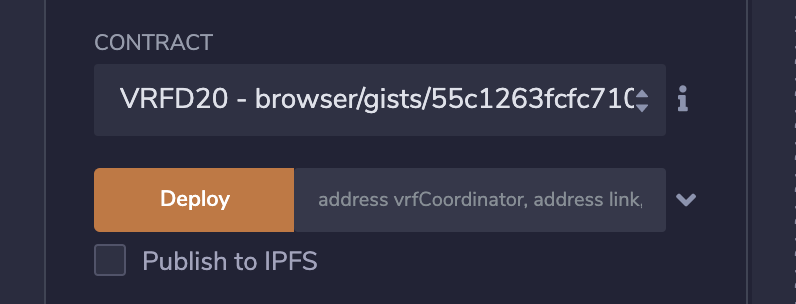
Click the caret arrow on the right hand side of "Deploy" to expand the parameter fields, and paste the following values in:
0xdD3782915140c8f3b190B5D67eAc6dc5760C46E90xa36085f69e2889c224210f603d836748e7dc00880x6c3699283bda56ad74f6b855546325b68d482e983852a7a82979cc4807b641f4100000000000000000
These are the coordinator address, LINK address, key hash, and fee. Click deploy and use your Metamask account to confirm the transaction.
Address, Key Hashes and more
For a full reference of the addresses, key hashes and fees for each network, see VRF Contracts.
(Note: you should have some Kovan ETH in your Metamask account to pay for the GAS).
Once deployed, the contract is almost ready to go! However, it can't request anything yet, since it doesn't own LINK. If we hit rollDice with no LINK, the transaction will revert.
6. Obtaining testnet LINK
Since the contract is on testnet, as with Kovan ETH, we don't need to purchase real LINK. Testnet LINK can be obtained by requesting from a faucet.
Use your Metamask address on the Kovan network to request LINK, then send 1 LINK to the contract address. This address can be found in Remix, under "Deployed Contracts" on the bottom left.
Note, you should add the corresponding LINK token to your MetaMask account first: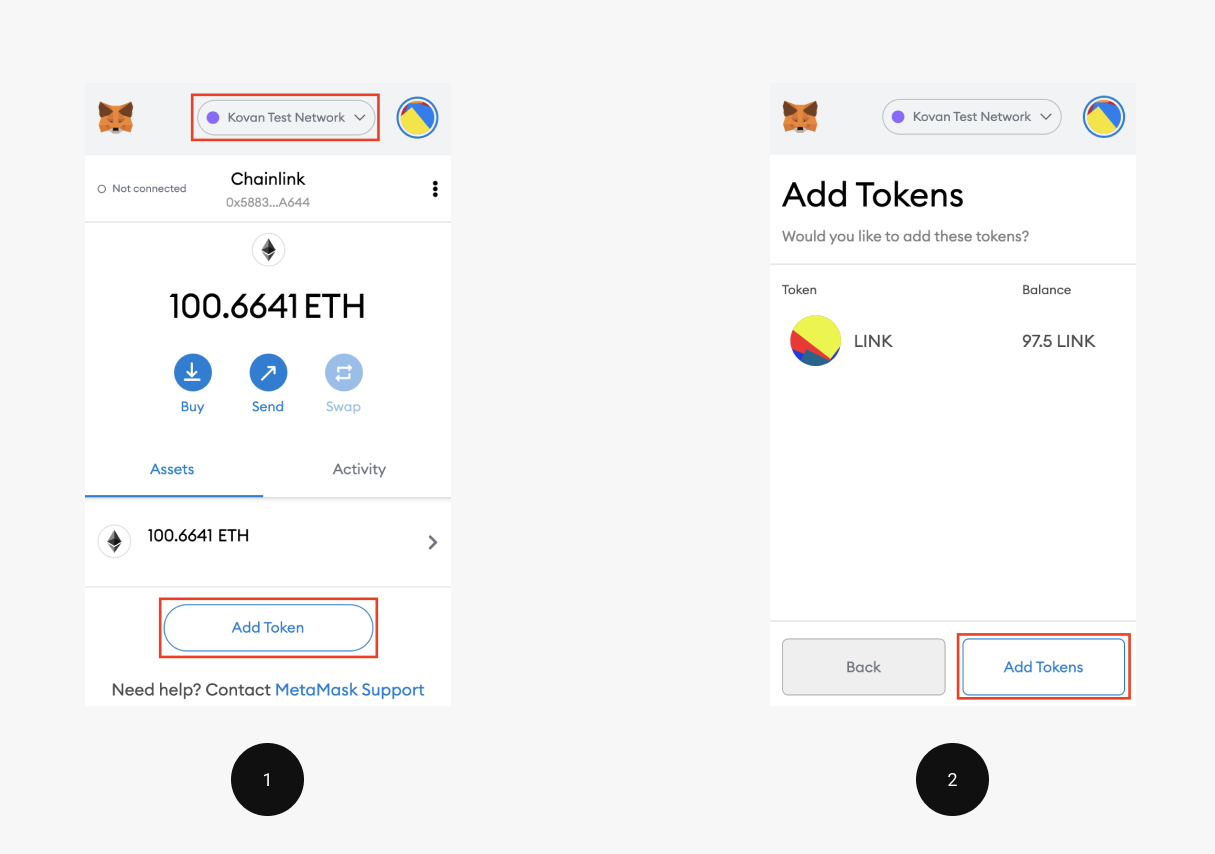
If you enounter any issues, make sure to check you copied the address of the correct network: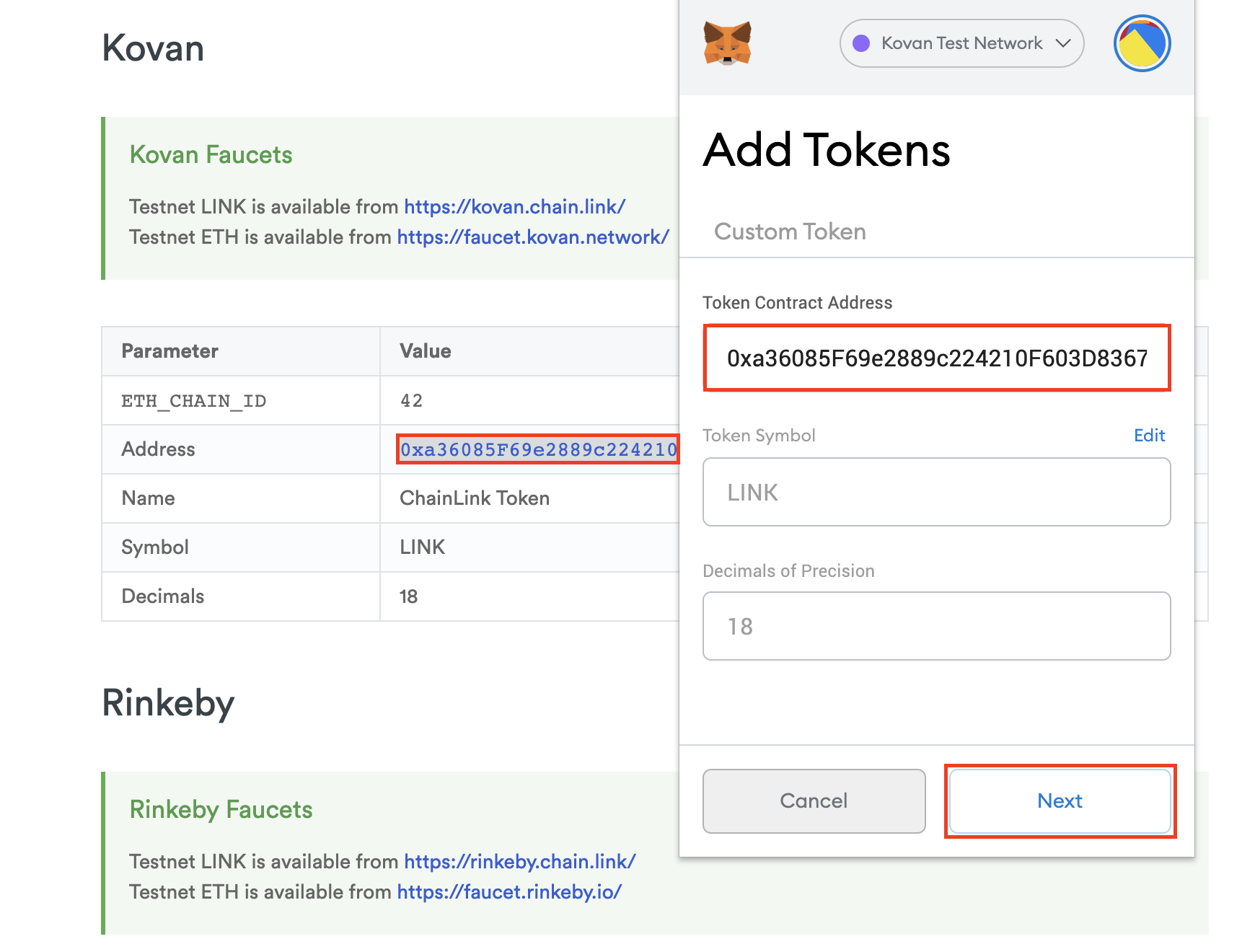
7. Rolling the Dice!
Opening the deployed contract tab in the bottom left, the function buttons are available. Find rollDice and click the caret to expand the parameter fields. Enter your Metamask address, and click roll!
Wait a few minutes for your transaction to confirm, and the response to be sent back. You can try getting your house by clicking the house function button with your address. Once the response has been sent back, you'll be assigned a Game of Thrones house!
8. Further Reading
Blog Post: Random Number Generation in Solidity